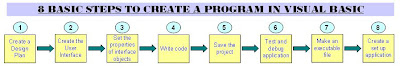
Visual Basic is one of even-driven programming. Creating an even-driven programs like Visual Basic requires different approach from that used in procedural languages. The approach may seem unusual, if you are experienced with procedural programming.
Here are 8 basic steps in creating an application with Visual Basic:
1. Create a Design Plan
2. Create the user interface
3. Set the properties of interface objects
4. Write code for events
5. Save the project
6. Test and debug the application
7. Make an executable file (by compiling it)
8. Create a setup application

4 comments:
Very usefull information.
Very nice info. This steps help us to create a VB Project. Thanks for sharing.
We use a lot of monochrome laser printers. Since the day we print thousands of black-and-white pages, so the use of monochrome laser printers we think is the most appropriate choice. And use of wireless laser printer is the next consideration, since quite a lot of users who have to access the same printer.
Good. Nice posting. You can print your VB Sources using Canon printers.
Post a Comment